SportyHQ
Dear Valued Member,
We have exciting news to share regarding our online booking management. We have transitioned to utilizing SportyHQ, a dynamic platform designed to streamline your booking experience. To commence your journey, you will receive your personalized activation link: #ACTIVATION_LINK#. This link will guide you through the process of establishing a unique username and password, these are required to access the new system.
The booking process entails the following steps:
- Access
https://www.sportyhq.com/login and input your freshly created credentials.
- Click ‘Booking’ from the dark grey menu aligned along the left-hand side of the screen (desktop) or via the hamburger menu (mobile).
- Opt to secure an available time slot by clicking on it, or choose to modify or cancel an existing reservation.
Once logged in, your ‘Dashboard’ will serve as your central hub. This space will become progressively more interactive, displaying forthcoming court bookings, club updates, event registrations, and your membership status.
To access additional functionalities, simply click on your name located in the upper right corner. From there, you can fine-tune your profile, adjust privacy settings, and manage email preferences.
For any queries or concerns, our dedicated SportyHQ support team is at your service. Feel free to connect with them via email: support@sportyhq.com“
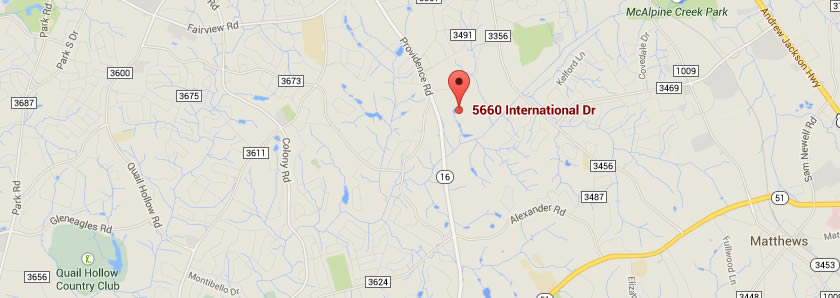
Comments are closed, but trackbacks and pingbacks are open.